SDK Overview
by Bob Andreasen
The sipXtapi SDK is a C application programming interface for voice
communications over IP. Specifically, sipXtapi provides a generalized telephony
interface on top of the Session Initiation Protocol (SIP), RFC 3261, and the
real-time Transport Protocol (RTP), RFC 1889. While the SIP and RTP protocols
provide signaling and media transport infrastructure, sipXtapi also includes
many other protocol and standards implementations needed for voice
communications.
sipXtapi is developed under open source (LGPL) and hosted as part of the sipX
line of projects available from SIPfoundry. For more information on open
source licensing or SIPfoundry, please see www.opensource.org
and www.sipfoundry.org.
Some of the technology used underneath sipXtapi was donated by Pingtel Corp
(www.pingtel.com) in March of 2004 when they took their IP PBX and soft phone
solutions open source. The technology base was and still is used for their
proxy servers, media server, soft phone, and hard phone appliance. The
technology is considered well tested and very interoperable with other SIP
devices. Since then SIPez has supported sipXtapi and has re-written
a majority of the media subsystem
Objectives
The primary objective for sipXtapi is to provide a simple programming interface
for application developers. As standards-based protocols; such as SIP, become
more popular, enterprises and independent software vendors will provide
value-added solutions on top a of a now-commodity voice infrastructure.
sipXtapi is designed to enable this class of developers by providing a simple
solution that abstracts many of the intricate details of SIP. Developers using
sipXtapi do not need to understand the syntax and semantics of the underlying
protocols and can focus on a more familiar call model.
Another objective included building an API that was familiar to application
developers in telephony. A number of call models exist today, however,
Microsoft TAPI 2.2 was chosen as a conceptual base because of its popularity
and good separation of line or end point specific features and call center
features. Porting a TAPI 2.2 application to sipXtapi requires changes, however,
is consider straight forward.
While building full TAPI service provider model under Windows is an eventual
goal, cross platform usage is also a key objective. The sipXtapi SDK builds and
runs under Windows, Linux, and MacOS. The underlying technologies have also been
run on Solaris, embedded Linux, WinCE, and vxWorks. Since running under these
environments, the OS portability layer (sipXportLib) has changed and requires
additional porting.
Feature Set
Easy, familiar, event-driven call control API
- Easy to use; quick development
- Similar to MS TAPI 2.2 API
- Support for MS Windows, Linux, and MacOS
Rich call control feature set
- Multiple simultaneous calls
- Hold/Mute
- Blind, attended, and semi-attended transfer
- Locally mixed conferences
- Conference split and join
- Call forwarding and rejection
- Multiple line appearances and calling id
|
Industry leading SIP support
- RFC3261 compliant SIP stack
- SIP APIs to send and receive application data (SIP INFO method)
- SIP APIs to subscribe and publish application data (SUBSCRIBE and NOTIFY
methods)
- RFC 2833 out-of-band DTMF signaling
Integrated STUN, TURN, and ICE support
- S/MIME support using Mozilla NSS
- TLS support using Mozilla NSS
- Location Header support
Comprehensive configuration support
- Selectable audio input, speaker, and ringer devices
- Configurable ports (RTP, SIP UDP, SIP TCP, STUN)
- Line authentication
- Multiple network interface support
- SIP proxy
- Symmetric signaling (rport)
- DNS SRV
|
Commerical distributions are also available.
SIPez LLC offers a commercial distribution of sipXtapi that integrates
SIPez Media Engine for enhanced audio fidelity,
video support, and greater codec selection.
Possible Uses
Using sipXtapi as the base for soft phone client is the most obvious and straight
forward use. This API was developed to facilitate SIPfoundry’s next generation
soft phone (sipXezPhone) and is heavily tested for that purpose. Basic telephony
features are supported along with more advanced features such as client-side
conference and transfer.
Developers are also using sipXtapi to add soft phone-like features to their
existing products. This is a slightly different application than a traditional
soft phone; however, the basics are identical. For example, a number of companies
and atleast one other open source community has used sipXtapi to add voice communications
to their Instant Messaging clients.
sipXtapi is also targeted to server-based user agents. The API can be configured
to avoid the use of local audio inputs and outputs. For example, the sipXtapi
SDK is positioned to become to call processing engine being SIPfoundry’s sipXvxml
project. The sipXvxml project is a VoiceXML driven engine that provides SIP IVR
functionality. Additionally, sipXtapi has been used to build flexible ACD.
sipXtapi provides a quick method to add SIP to a legacy telephony product. The
API provides hooks for sourcing and consuming audio data. When combined in a
back-to-back user agent (B2BUA) configuration, developers have successful
bridged legacy to SIP communication.
sipXtapi Basics
SIPX_ handles
Virtually all of the sipXtapi API methods require one or more handles as
function arguments. SIPX_ handles represent all of the data associated with a
logic call, conference, line identity, or user agent instance. A brief
description of each handle type is provided in Table 1 (below).
Table 1: sipXtapi Handles
|
Handle |
Description |
| SIPX_INST |
The SIPX_INST handle represents an instance of a user agent. A user agent
includes a SIP stack and media processing framework. sipXtapi does support
multiple instances of user agents in the same process space, however, certain
media processing features become limited or ambiguous. For example, only one
user agent should control the local system's input and output audio devices. |
| SIPX_LINE |
The SIPX_LINE handle represents an inbound or outbound identity. When placing
outbound calls, the application programmer must define the outbound line. When
receiving inbound calls, the application can query the line. |
| SIPX_CALL |
The SIPX_CALL handle represents a call or connection between the user agent and
another party. All call operations require the call handle as a parameter. |
| SIPX_CONF |
The SIPX_CONF handle represents a collection of SIPX_CALLs that have bridge
(mixed) audio. Application developers can manipulate each leg of the conference
through various conference functions. |
| SIPX_INFO |
The SIPX_INFO handle represents a handle to an INFO message sent by a sipXtapi
instance. INFO messages are useful for communicating information between user
agents within a logical call. The SIPX_INFO handle is returned when sending an
INFO message via sipxCallSendInfo(...). The handle is references as part of the
EVENT_CATEGORY_INFO_STATUS event callback/observer. sipXtapi will automatically
deallocate this handle immediately after the status call back.
|
| SIPX_PUB |
The SIPX_PUB handle represent a publisher context. Publisher are used to
publish application-data to interested parties (Subscribers). This maps directly
to the SIP SUBSCRIBE, and NOTIFY methods. The handle is used to mange the
life cycle of the publisher. |
| SIPX_SUB |
A SIPX_SUB handle represent a subscription to a remote publisher. This
maps directly to the SIP SUBSCRIBE, and NOTIFY methods. The handle is used
to mange the life cycle of the subscription. |
Handle life cycles are managed both by the framework and the application
developer. Most handles are explicitly created and destroyed by application developers.
When receiving a new inbound call, a SIPX_CALL handle is implicitly created by
the framework, but must be destroyed using sipxCallDestroy. In conferences, SIPX_CALLs
are destroyed automatically if the remote end terminates (special case)
Functional Method Groups
All of the API functions in sipXtapi can be categorized in functional groups.
The grouping is derivable from the method names. For example
“sipXcallAccept(…)”, “sipXcallReject(…)”, and “sipXcallRedirect(…)” are all
call related functions, while “sipxConferenceGetCalls(…)” is a conference
function. A brief summary of each functional area is provided in Table 2
(below).
Table 2: Functional Method Groups
|
Functional Area |
Description |
| Config |
sipXtapi includes a number of configuration settings that allow application
developers to set the SIP proxy server, timeout settings, enabling/disable
specific SIP such as symmetric signaling.
Settings can be change at any point; however, all settings may not affect calls
already in progress.
|
| Call |
Call features include accepting, rejecting, and redirecting new inbound calls;
answering, holding, mute, playing tones, playing audio files, and transferring
active calls; and accessing called and caller ID.
|
| Line |
sipXtapi provides methods to define lines (SIP identities). Lines are modeled
after the LEDs found on key-system telephone handsets. Generally, lines
represent both outside PSTN lines and inbound queues such as the sale and
support queue. In sipXtapi, lines are defined in terms of SIP identities. Each
identity is optionally configured to register with a SIP registrar.
Authentication credentials are configured on a per line basis.
This mechanism allows for both peer-to-peer environments where users setup calls
using IP addresses or host names and central directory-oriented environments
with authenticated clients registered with a well known registrar.
|
| Audio |
sipXtapi provides methods to enumerate audio devices, select the in-call speaker
device, select the ringer device, and set the input device. Additionally, APIs
are available for setting speaker volume and microphone gain levels. For
servers, application developers may disable microphone and speakers.
|
| Conference |
Adhoc client-mixed conferences are setup and manipulate through a series of
conferencing APIs. Application developers may add and remove conference
participants and place individual conference participants on hold.
|
| Events |
A callback mechanism (observer pattern) is used to communicate call state
transitions to the application layer. Events are categorized by type and
include event types. A small number of major events allow for simple
application state machines and streamlined processing. Minor events provide
additional information and causes for major event transitions.
|
| Hooks |
Application developers can "hook" audio sources and targets to consume or
manipulate audio. This mechanism enables audio logging, audio injection, and
audio capture. Additionally, this mechanism has been used to bridge non-SIP
voice clients to SIP voice clients using a back to back user agent (B2BUA)
approach.
|
Events
The sipxTapi API uses events to communicate state transitions to the application
layer. Since many of the API calls are asynchronous, events notifications must
be reviewed for both operations such as placing a call and externally generated
events such as the remote party disconnecting. Descriptions of the major event
categories are listed in Table 3.
Table 3: Event Categories
| Category |
Description |
EVENT_CATEGORY_CALLSTATE |
CALLSTATE events signify a change in state of a call. States range
from the notification of a new call to ringing to connection established
to changes in audio state (starting sending, stop sending) to termination
of a call. |
EVENT_CATEGORY_LINESTATE |
LINESTATE events indicate changes in the status of a line appearance.
Lines identify inbound and outbound identities and can be either provisioned
(hardcoded) or configured to automatically register with a registrar. Lines
also encapsulate the authentication criteria needed for dynamic registrations.
|
EVENT_CATEGORY_INFO_STATUS |
INFO_STATUS events are sent when the application requests sipXtapi to
send an INFO message to another user agent. The status event includes the
response for the INFO method. Application developers should look at this
event to determine the outcome of the INFO message. |
EVENT_CATEGORY_INFO |
INFO events are sent to the application whenever an INFO message is
received by the sipXtapi user agent. INFO messages are sent to a specific
call. sipXtapi will automatically acknowledges the INFO message at the protocol
layer. |
EVENT_CATEGORY_SUB_STATUS |
SUB_STATUS events are sent to the application layer for information
on the subscription state (e.g. OK, Expired). |
EVENT_CATEGORY_NOTIFY |
NOTIFY evens are send to the application layer after a remote publisher
has sent data to the application. The application layer can retrieve the
data from this event. |
EVENT_CATEGORY_CONFIG |
CONFIG events signify changes in configuration. For example, when requesting
STUN support, a notification is sent with the STUN outcome (either SUCCESS
or FAILURE) |
EVENT_CATEGORY_SECURITY |
SECURITY events signify occurences in call security processing. These
events are only sent when using S/MIME or TLS. |
EVENT_CATEGORY_MEDIA |
MEDIA events signify changes in the audio state for sipXtapi or a particular
call. |
Event handling is performed through a callback mechanism. The
callback signature is included below.
Table 4: Major CALL_STATE events
| Major Event |
Description |
CALLSTATE_NEWCALL |
The NEWCALL event indicates that a new call has been created automatically
by the sipXtapi. This event is most frequently generated in response to
an inbound call request. |
CALLSTATE_DIALTONE |
The DIALTONE event indicates that a new call has been created for the
purpose of placing an outbound call. The application layer should determine
if it needs to simulate dial tone for the end user. |
CALLSTATE_REMOTE_OFFERING |
The REMOTE_OFFERING event indicates that a call setup invitation has
been sent to the remote party. The invitation may or may not every receive
a response. If a response is not received in a timely manor, sipXtapi will
move the call into a disconnected state. If calling another sipXtapi user
agent, the reciprocal state is OFFER. |
CALLSTATE_REMOTE_ALERTING |
The REMOTE_ALERTING event indicates that a call setup invitation has
been accepted and the end user is in the alerting state (ringing). Depending
on the SIP configuration, end points, and proxy servers involved, this event
should only last for 3 minutes. Afterwards,the state will automatically
move to DISCONNECTED. If calling another sipXtapi user agent, the reciprocate
state is ALERTING.
Pay attention to the cause code for this event. If the cause code is "CALLSTATE_CAUSE_EARLY_MEDIA",
the remote the party is sending early media (e.g. gateway is producing ringback
or audio feedback). In this case, the user agent should not produce local
ringback. |
CALLSTATE_CONNECTED |
The CONNECTED state indicates that call has been setup between the
local and remote party. Network audio should be flowing provided and the
microphone and speakers should be engaged. |
CALLSTATE_BRIDGED |
The BRIDGED state indicates that a call is active, however, the local
microphone/speaker are not engaged. If this call is part of a conference,
the party will be able to talk with other BRIDGED conference parties. Application
developers can still play and record media |
CALLSTATE_HELD |
The HELD state indicates that a call is both locally and remotely held.
No network audio is flowing and the local microphone and speaker are not
engaged. |
CALLSTATE_REMOTE_HELD |
The REMOTE_HELD state indicates that the remote party is on hold. Locally,
the microphone and speaker are still engaged, however, no network audio
is flowing. |
CALLSTATE_DISCONNECTED |
The DISCONNECTED state indicates that a call was disconnected or failed
to connect. A call may move into the DISCONNECTED states from almost every
other state. Please review the DISCONNECTED minor events to understand the
cause. |
CALLSTATE_OFFERING |
An OFFERING state indicates that a new call invitation has been extended
this user agent. Application developers should invoke sipxCallAccept(),
sipxCallReject() or sipxCallRedirect() in response. Not responding will
result in an implicit call sipXcallReject(). |
CALLSTATE_ALERTING |
An ALERTING state indicates that an inbound call has been accepted
and the application layer should alert the end user. The alerting state
is limited to 3 minutes in most configurations; afterwards the call will
be canceled. Applications will generally play some sort of ringing tone
in response to this event. |
CALLSTATE_DESTROYED |
The DESTORYED event indicates the underlying resources have been removed
for a call. This is the last event that the application will receive for
any call. The call handle is invalid after this event is received. |
CALLSTATE_TRANSFER_EVENT |
The transfer state indicates a state change in a transfer attempt.
Please see the CALLSTATE_TRANSFER_EVENT cause codes for details on each
state transition. |
CALLSTATE_UNKNOWN |
An UNKNOWN event is generated when the state for a call is no longer
known. This is generally an error condition; see the minor event for specific
causes. |
In Figure 1, the state diagram depicts the typical life cycle
for an outbound call. An event is sent to the application developers on state
transitions. Details on each event can be found in Table 4 and the sipXtapi
API documentation.
Figure 1: Events for an outbound call
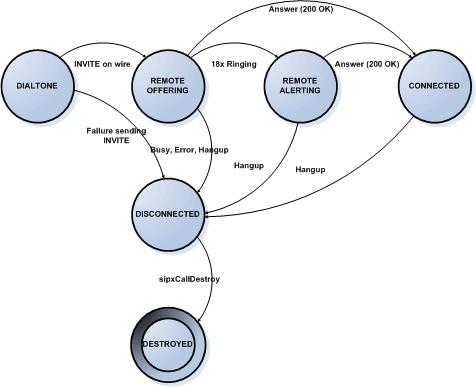
In Figure 2, the state diagram describes the typical life cycle
for an inbound call. The “OFFERING” event signals a request for a connection
and the application developer can choose to accept the call, reject the call,
or redirect the call. Note: Accepting the call is precursor to altering (or
ringing) the user.
Figure 2: Events for an inbound call
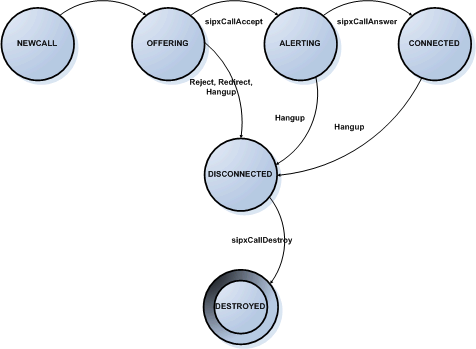
Example 1: Placing a simple call
This example demonstrates how to setup a basic call, monitor
states, and then clean up the call. The example assumes that the remote party
will initiate the hang up.
sipXtapi Setup
Figure 3: sipXtapi Setup
1: SIPX_INST g_hInst;
2: SIPX_LINE g_hLine;
3: SIPX_CALL g_hCall;
4:
5: sipxInitialize(&g_hInst, SIP_PORT, TCP_PORT, RTP_START_PORT);
6: sipxEventListenerAdd(g_hInst, EventCallbackProc, NULL);
7:
8: sipxLineAdd(g_hInst, “sip:myidentity@example.com”, true, &g_hLine);
9: sipxLineAddCredential(g_hLine, “myidentity”, “mypassword”, “example.com”);
10: sipxLineRegister(g_hLine, true) |
In Figure 3, lines 1 to 3 define global variables that are used
throughout the example: user agent instance, default line identity, and call
handle.
Line 5 initializes the user agent and specifies the default port settings. SIP_PORT
and TCP_PORT are traditionally 5060 and define the SIP signaling ports. RTP_START_PORT
defines the starting port for RTP audio traffic. sipXtapi will allocate two
adjacent audio ports (RTP & RTCP) for each call.
Line 6, adds a callback procedure for event notifications.
Lines 8 to 10 define a line identity, add authentication credentials
for that line, and starts the registering process.
Placing Call
Figure 4: Placing outbound call
1: sipxCallCreate(g_hInst, g_hLine, &g_hCall);
2: sipxCallConnect(g_hCall, “My Friend <sip:myfriend@example.com>”);
|
In Figure 4, a basic call is created and initiated to “sip:myfriend@example.com”.
The line created in Figure 3 was specified and is used for the outbound call
identity. Results from the connection attempt are delivered asynchronously though
event call backs. However, sipxCallConnect(…) may yield a non-successful return
code if the address is malformed or if the domain name is invalid.
Event callback signature
Figure 5: Call back signature
1: bool EventCallbackProc( SIPX_EVENT_CATEGORY category,
2: void* pInfo,
3: void* pUserData)
4: {
5: switch (category)
6: {
7: case EVENT_CATEGORY_CALLSTATE:
8: SIPX_CALLSTATE_INFO* pCallInfo = (SIPX_CALLSTATE_INFO*) pInfo ;
9: handleCallStateEvent(pCallInfo) ;
10: break ;
11: case EVENT_CATEGORY_LINESTATE:
12: SIPX_LINESTATE_INFO* pLineInfo = (SIPX_LINESTATE_INFO*) pInfo ;
13: handleLineStateEvent(pLineInfo) ;
14: break ;
15: case EVENT_CATEGORY_INFO_STATUS:
16: SIPX_INFOSTATUS_INFO* pInfoStatus = (SIPX_INFOSTATUS_INFO*) pInfo ;
17: handleInfoStatusEvent(pInfoStatus) ;
18: break ;
19: case EVENT_CATEGORY_INFO:
20: SIPX_INFO_INFO* pInfoInfo = (SIPX_INFO_INFO*) pInfo ;
21: handleInfoEvent(pInfoInfo) ;
22: break ;
23: case EVENT_CATEGORY_SUB_STATUS:
24: SIPX_SUBSTATUS_INFO* pSubInfo = (SIPX_SUBSTATUS_INFO*) pInfo ;
25: handleSubStatusEvent(pSubInfo) ;
26: break ;
27: case EVENT_CATEGORY_NOTIFY:
28: SIPX_NOTIFY_INFO* pNotifyInfo = (SIPX_NOTIFY_INFO*) pInfo ;
29: handleNotifyEvent(pNotifyInfo) ;
30: break ;
31: case EVENT_CATEGORY_CONFIG:
32: SIPX_CONFIG_INFO* pConfigInfo - (SIPX_CONFIG_INFO*) pInfo ;
33: handleConfigEvent(pConfigInfo) ;
34: break ;
35: case EVENT_CATEGORY_SECURITY:
36: SIPX_SECURITY_INFO* pSecInfo = (SIPX_SECURITY_INFO*) pInfo ;
37: handleSecurityEvent(pSecInfo) ;
38: break ;
39: case EVENT_CATEGORY_MEDIA:
40: SIPX_MEDIA_INFO* pMediaInfo = (SIPX_MEDIA_INFO*) pInfo ;
41: handleMediaEvent(pMediaInfo) ;
42: break ;
43: }
44: return true ;
45:} |
Figure 5 provides a skeleton for an event call back. See Table
3 for description of the major event categories. Application developers should
not block this event callback thread -- doing so will cause deadlocks and will
slow down call processing. You should re-post these events to your own thread
context for handling. The sipxDuplicateEvent and sipxFreeDuplicatedEvent methods
are available to copy the event callback data (The data is only available for
the duration of the callback). For example, upon receiving the callback, copy
the data using sipxDuplicateEvent(...), post the copied data to your event callback,
process it, and lastly free the event data using sipxFreeDuplicatedEvent(...).
Figure 6: Example callstate skeleton
1: void handleCallStateEvent(SIPX_CALLSTATE_INFO* pCallInfo)
2: {
3: switch (pCallInfo->event)
4: {
5: case CALLSTATE_NEWCALL:
6: handleNewCall(pCallInfo->hCall, pCallInfo->cause) ;
7: break ;
8: case CALLSTATE_DIALTONE:
9: handleDialtone(pCallInfo->hCall, pCallInfo->cause) ;
10: break ;
11: case CALLSTATE_REMOTE_OFFERING:
12: break ;
13: case CALLSTATE_REMOTE_ALERTING:
14: break ;
15: case CALLSTATE_CONNECTED:
16: break ;
17: case CALLSTATE_BRIDGED:
18: break ;
19: case CALLSTATE_HELD:
20: break ;
21: case CALLSTATE_REMOTE_HELD:
22: break ;
23: case CALLSTATE_DISCONNECTED:
24: break ;
25: case CALLSTATE_OFFERING:
26: break ;
27: case CALLSTATE_ALERTING:
28: break ;
29: case CALLSTATE_TRANSFER_EVENT:
30: break ;
31: }
32:} |
Figure 6 provides a skeleton for processing a callstate event
(partial implemention of Figure 5, line 9).
Handling remote offered event
Figure 6: Handling remote offered
1: handleRemoteOffered(SIPX_CALL hCall, SIPX_CALLSTATE_CAUSE cause)
2: {
3: char cCallId[512] ;
4: sipxCallGetID(hCall, cCallId, sizeof(cCallId)) ;
5: printf(“%s: Trying…”, cCallId) ;
6: }
|
The REMOVE_OFFERING event does not require any action. Generally application
developers will display status indicating the progress of the call.
Handling remote alerting event
Figure 7: Handling remote alerting
1: handleRemoteAlerting(SIPX_CALL hCall, SIPX_CALLSTATE_CAUSE cause)
2: {
3: char cCallId[512] ;
4: sipxCallGetID(hCall, cCallId, sizeof(cCallId)) ;
5: printf(“%s: Alerting…”, cCallId) ;
6:
7: if (REMOTE_ALERTING_MEDIA != cause)
8: {
9: sipxCallStartTone(hCall, ID_TONE_RINGBACK, true, false) ;
10: }
11:} |
Like REMOTE_OFFERING, the REMOTE_ALERTING event is used to provide
feedback to the end user. The code snipped in Figure 7 will play a ring back
tone to the end user if “early media”, audio sent along with the alerting indication,
is not present. Early media is detectable by looking minor call state event.
Early media is often provided by PSTN gateways to provide audible call status.
Handling connected event
Figure 8: Handling connected
1: handleConnected(SIPX_CALL hCall, SIPX_CALLSTATE_CAUSE cause)
2: {
3: char cCallId[512] ;
4: sipxCallGetID(hCall, cCallId, sizeof(cCallId)) ;
5: printf(“%s: Connected.”, cCallId) ;
6:
7: sipxCallStopTone(hCall) ;
8: }
|
The CONNECTED state is significant for user feedback, however,
does not require any actions from the application developer. The application
layer should pay attention to the minor state events for changes in the connected
event. For example, the call may be placed on or off hold.
Handling remote disconnected event
Figure 9: Handling disconnected
1: handleDisconnected(SIPX_CALL hCall, SIPX_CALLSTATE_CAUSE cause)
2: {
3: char cCallId[512] ;
4: sipxCallGetID(hCall, cCallId, sizeof(cCallId)) ;
5: printf(“%s: Disconnected.”, cCallId) ;
6:
7: sipxCallDestroy(hCall) ;
8: }
|
The DISCONNECTED event is generated in many different scenarios.
Examples range from locally hang up, the remote party hanging up, a busy end
point, a network outage, etc. It is important to look at the minor call state
code to determine the reason for the disconnection and take an appropriate action.
In Figure 9, the code snippet blindly destroys the call; however, if the minor
code was DISCONNECTED_BUSY, one might want to play a busy tone as audible feedback.
Once the end user acknowledged the failure, the application developer would
then destroy the call.
Example 2: Receiving a call; audio loopback
This example demonstrates how to receive a call and use media
hooks to build a simple audio loopback device. The basic sipXtapi setup and event
skeleton is identical to Example 1. However, additional setup is required along
with different event processing.NOTE: This example assumes that only one call
is active at any point in time.
Handling offering event
Figure 10: Handling offering event
1: handleOffering(SIPX_CALL hCall, SIPX_CALLSTATE_MINOR eMinor)
2: {
3: char cCallId[512] ;
4: sipxCallGetID(hCall, cCallId, sizeof(cCallId)) ;
5: printf(“%s: Offered.”, cCallId) ;
6:
7: sipxCallAccept(hCall) ;
8: }
|
Upon receiving an OFFERING event, the application developer must accept, reject,
or redirect the call. In this example, the call is accepted; however, one should
consider rejecting the call if resources are limited or the end users has decided
to hold all calls, etc. Depending on the SIP environment, the user agent may
redirect calls to another user agent (e.g. voicemail) when the phone is busy.
In many architects that decision is pushed into the network and the end point
is expected to only reject calls.
Handling alerting event
Figure 11: Handling alerting event
1: handleAlerting(SIPX_CALL hCall, SIPX_CALLSTATE_MINOR eMinor)
2: {
3: char cCallId[512] ;
4: sipxCallGetID(hCall, cCallId, sizeof(cCallId)) ;
5: printf(“%s: Alerting.”, cCallId) ;
6:
7: clearLoopback() ;
8: sipxCallAnswer(hCall) ;
9: }
|
The ALERTING event signifies that a call has been accepted and the end user
should be alerted. In a soft phone, one would alert the user by playing a ring
tone or a custom ring file. This example automatically answers the calls. The
clearLookback() call is described later.
Loopback routines
Figure 12: Loopback routines
1: #define SAMPLES_PER_FRAME 80
2: #define LOOPBACK_LENGTH 200
3:
4: static short* g_loopback_samples[LOOPBACK_LENGTH] ;
5: static short g_loopback_head = 0 ;
6:
7: void clearLoopback()
8: {
9: for (int i=0; i<LOOPBACK_LENGTH; i++)
10: {
11: if (g_loopback_samples[i])
12: {
13: memset(g_loopback_samples[i], 0,
14: sizeof(short) * SAMPLES_PER_FRAME) ;
15: }
16: }
17: g_loopback_head = 0 ;
18:}
19:
20:void initLoopback()
21:{
22: for (int i=0; i<LOOPBACK_LENGTH; i++)
23: {
24: g_loopback_samples[i] = new short[SAMPLES_PER_FRAME] ;
25: }
26: clearLoopback() ;
37:} |
A very simple loopback ring buffer is defined and initialized
in Figure 12. For this example, the samples per frame and loopback delay are
fixed at 80 samples/frame (8000Hz) and 200 frames (2 seconds).
initLoopback() and clearLoopback() are helper functions. The
initLoopback() method allocates enough memory to hold samples during the delay
period. The clearLoopback routine is called between calls to clears all of the
samples. Samples are formatted as mono, 16-bit signed, little endian PCM.
Hook implementation
Figure 13: Hook implementation
1: void SpkrAudioHook(const int nSamples, const short* pSamples)
2: {
3: memcpy(g_loopback_samples[g_loopback_head], pSamples,
4: sizeof(short) * SAMPLES_PER_FRAME) ;
5: g_loopback_head = ((g_loopback_head + 1) % LOOPBACK_LENGTH) ;
6: }
7:
8: void MicAudioHook(const int nSamples, short* pSamples)
9: {
10: short index = ((g_loopback_head + 1) % LOOPBACK_LENGTH) ;
11: memcpy(pSamples, g_loopback_samples[index], sizeof(short) *
12: SAMPLES_PER_FRAME) ;
13:} |
The sipXtapi SDK allows application developers to hook audio
sources and targets to inject or consume audio. For this example, data heading
for the speaker is stored in a ringer buffer and later injected as microphone
source data. With the 200 frame delay, the remote calling party will hear their
voice 2 seconds later.
Additional call setup
Figure 14: Additional call setup
1: initLoopback() ;
2: sipxConfigSetSpkrAudioHook(SpkrAudioHook) ;
3: sipxConfigSetMicAudioHook(MicAudioHook) ;
|
Plugging in the loopback code is fairly easy. One needs to initialize
the loopback data structure and set the speaker and microphone audio hooks as
demonstrated in Figure 14.
More Information
| Method |
Description / Instructions |
Review API Definition |
API documentation is automatically generated from the source code by
doxygen. Please click the "Files" link on the top
of this page to access detailed documentation. |
Latest Docs |
The latest overview and API documentation is found in SIPfoundry source
code repository. This information is reviewed easily online:
http://scm.sipfoundry.org/rep/sipXcallLib/main/doc/sipXtapi/html/index.html |
SIPfoundry Web Site |
The sipXtapi project is a included as part of the sipXcallLib project.
Please review the sipXcallLib project page for additional information:
http://www.sipfoundry.org/sipXcallLib/index.html |
Example source code |
Example source code is provide with the sipXcallLib project. You will
need to fetch the sipXcallLib, sipXtackLib, sipXmediaLib, and sipXportLib
projects to build sipXtapi, however, source examples are easily reviewed
online:
- PlaceCall
Example
- Command line utility for placing calls
-
Receive Call Example
- Command line utility for receiving calls
-
CallScript Example
- Command line utility used place many calls
-
sipXezPhone Example
- wxWindows based softphone example by Michael Cohen
|
sipX developer mailing list |
The sipX-dev
mailing list is useful for find answers to questions not covered by
any of the other sources. Please search the archive for answers before posting
your question. |
Problems with these docs? Please email bob AT sipfoundry.org.
Generated on Wed Jan 31 22:16:36 2007 for sipXtapi by
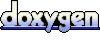 1.5.1-p1
1.5.1-p1
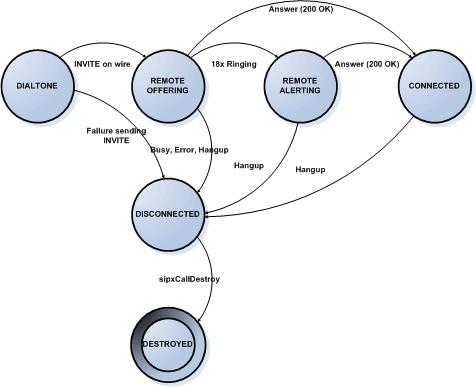
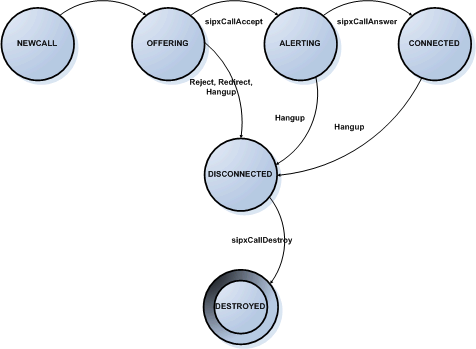
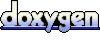 1.5.1-p1
1.5.1-p1